Api User-Guides
Overview
The Byte Directory Api enables users to implement the core features of Byte Directory into their own website/s, mobile or desktop applications, games or services.
We aim to provide simple-to-use self-maintaining services using all the resources available at our disposal to provide the service expected.
Our customer's satisfaction remains our highest priority and we aim to provide satisfaction by providing an excellent product and support.
We understand security and privacy are at the core of many organization's principles. We provide extensive security support for customers wishing to implement our services in a Highly Secure environment.
Security and Access
Access to our Api services are authorized using the Api token associated to your personal or company's account. Your can read more about Api tokens under the About Api Tokens section of the documentation.
Your token is available to view and use under your account page once logged in.
Auditability
We provide high and low-level visibility of your personal and organizational activities. Audit visibiility is limited to administrators of the organization's account.
Sharing
We offer the ability to share documents and folders with the teams and users you specify.
Each digital directory is provided with the ability to manage the access rights. Users may be added or removed from a specific folder allowing for customised access to documents throughout your organization.
Public Media Service
What is it? Our public media service allows you to send media to our service for use at any time from any connected device.
Accessing the media
Private media is accessed using the access path recieved when uploading the media. Private media can also be found in your personal gallery once uploaded.
Format: https://bytedirectory.com/api/Images/Find/
How do I use it? Send your media documents in the following JSON format to the Public media service endpoint...
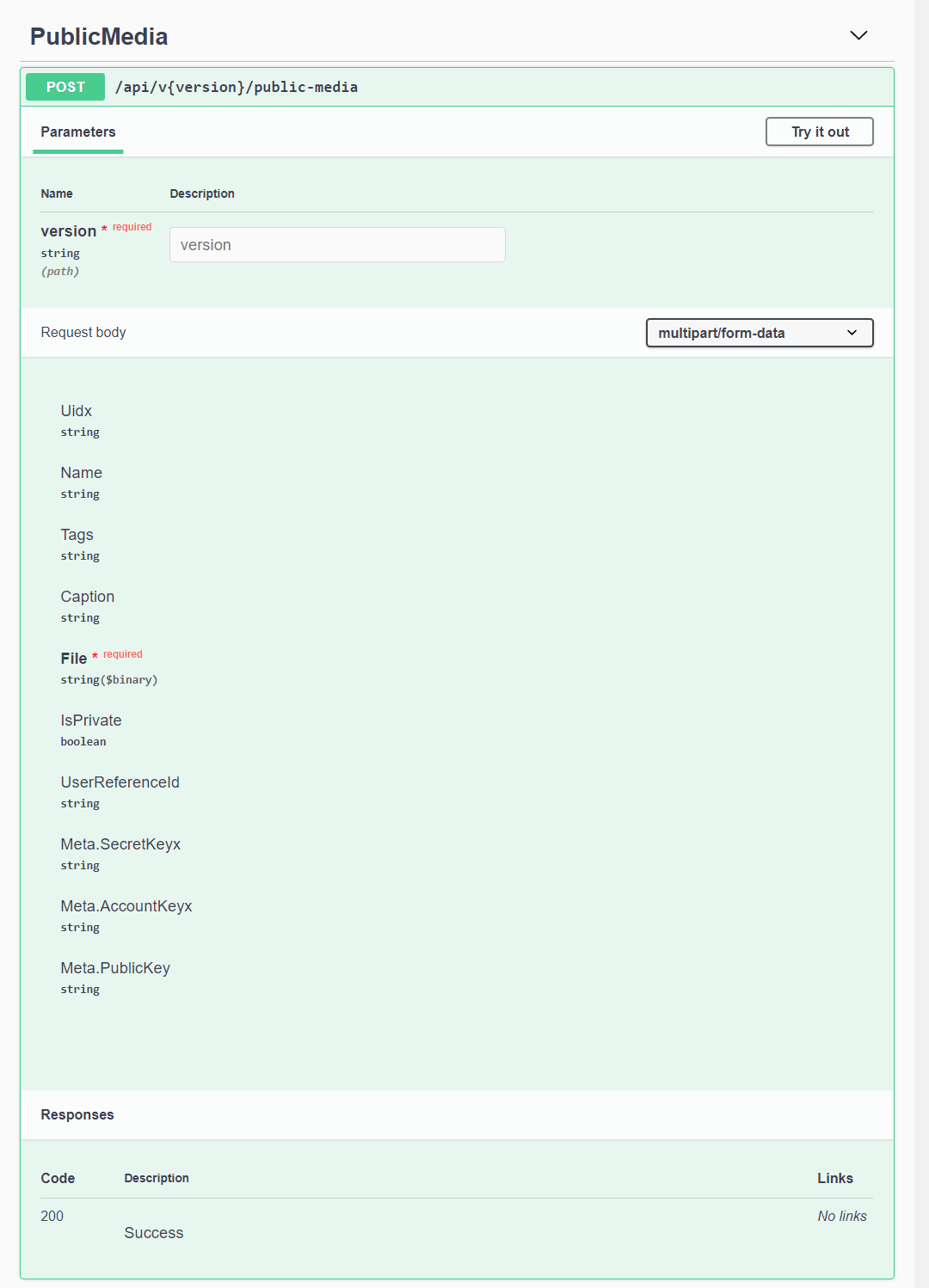
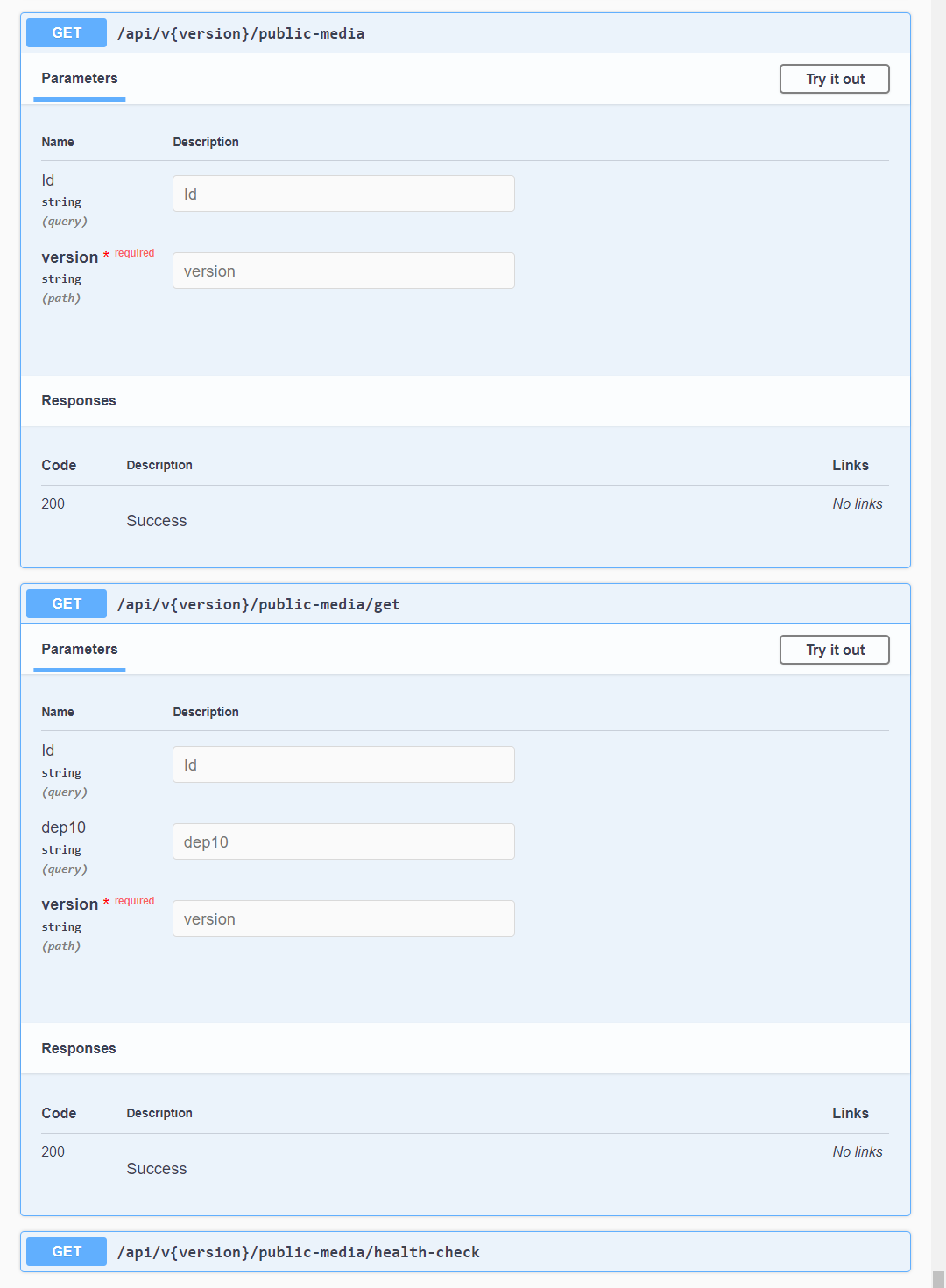
Private media Service
What is it? Our secure media service allows you to send media to our service for private access via an encrypted Url. You can share this Url, store it and / or or use it on your own site.
How do I use it? Send your media documents in the following JSON format to the Public media service endpoint...
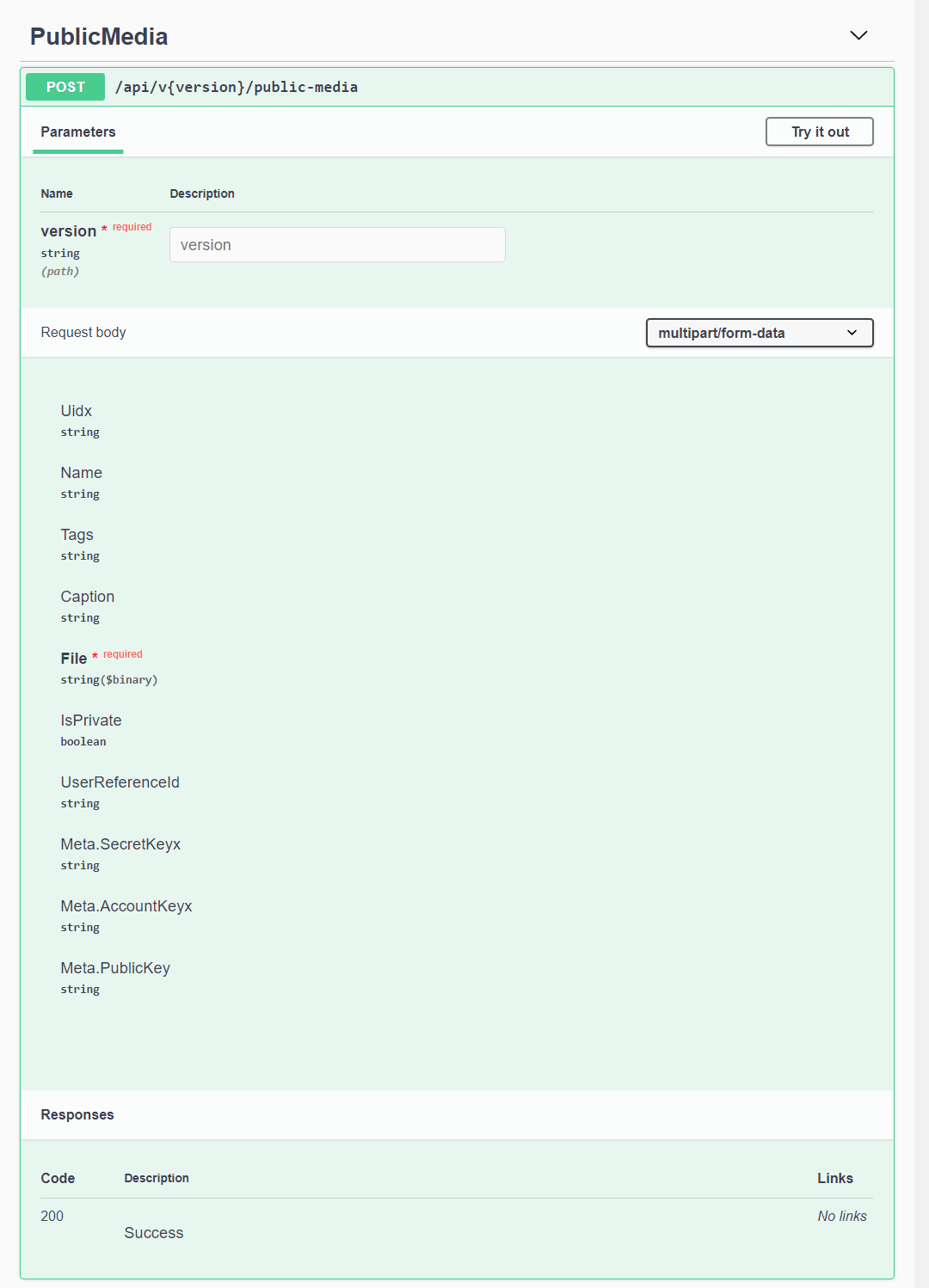
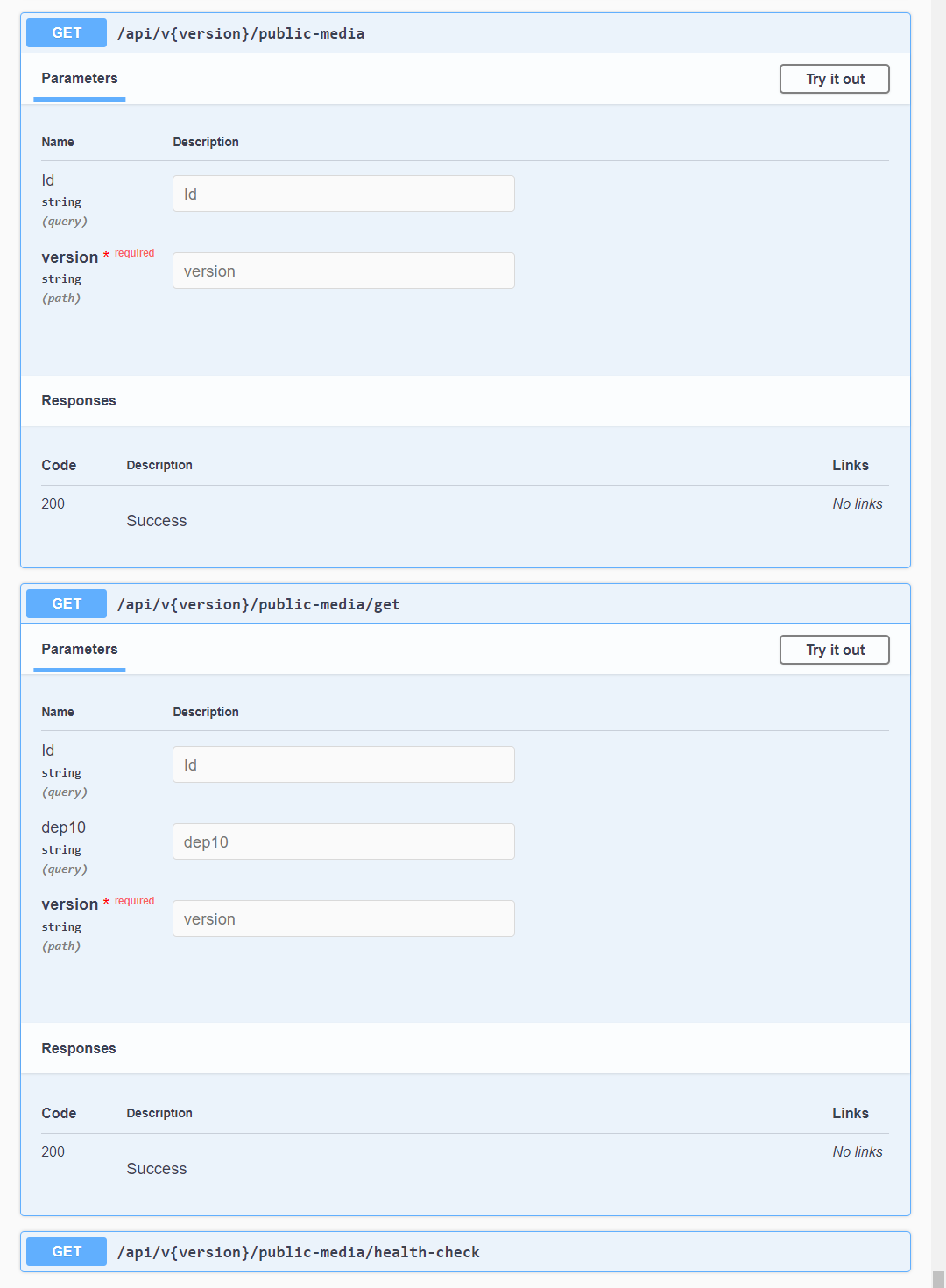
Accessing the media
Private media is accessed using the access path recieved when uploading the media. Private media can also be found in your personal gallery once uploaded.
Format: https://bytedirectory.com/api/Images/Get/
Api Tokens
Private and Secure media services require the use of your Api Token which can be found on your profile page. Your Api Token must be kept completely private at all times. Exposing this token runs a possible risk of exposing your data.